The only use of this little tool is the easy conversion of D'ni texts written in Old Standard, New Standard or D'ni Script. Between these three possibilities, any direction is possible. I found such a thing necessary because I am strongly supporting the New (or technical) Standard; details about it and explanations about its advantages can be found here. I myself have always been working with the old transcription system ("shorah", "rehlehm" etc.) until the new system was invented. Now to make my website here up-to-date and to contribute to the use of the new system, it makes sense for me to create new pages only using the New standard, and to convert the old pages step by step. The word list is already "new", and I plan to release a texts archive soon that will be "new" too. To simplify the work of changing standards I wrote this little program. It is only useful if the text is to be converted completely, and therefore it's merely made for larger D'ni texts, but it also works with single words and shows the different standards.
The third possibility is to convert into the mapping of D'ni Script, i.e. you only have to copy the result and change the font.
I think the program is easy to use and rather self-explanatory but I don't want to publish something without any comments about the use. The options require maybe some words of explanation, please read below to see what they do in detail.
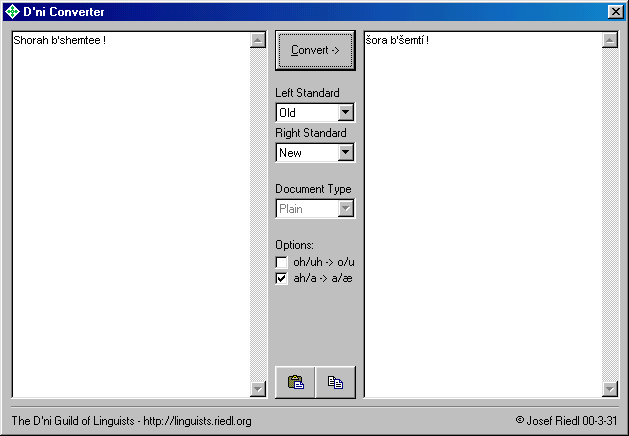
- Left window
In the left text box, enter the source text that is to be converted. It will in most cases be best to paste a text from clipboard. You have to select in the "Left Standard" box what standard you have used for the source text; if the selected option does not match with the actually used standard the program will not give an error but the result is incorrect. Be aware that the entire source text is converted, and thus it won't work properly as soon as there are non-D'ni parts in the left window. You may ask why, but it would be rather impossible to create a routine that selects what parts are to be converted and what should remain.
In both windows, you can break a line with Ctrl-Enter. - Right window
The right text box holds the result of the conversion after you have clicked the Convert button. The text box is not "locked" so that you can still make any necessary changes and copy the text from here. You can select the destination standard in the "Right Standard" box. Note that when you select "D'ni Font" the text will appear in the standard font, but in the mapping of D'ni Font. That means copy it and paste it in an editor where you can change the font and you will see the result in actual D'ni letters. - Convert Button
This button starts the actual program that converts the text to the left. Anything that has been in the right window before will be deleted. The button is disabled if the source & destination standard are the same. - Document Type
This function is, for now, always disabled. It is already implemented because I might want to include the option to convert to HTML code directly, later. - Options
There are three possible options that can be marked:
- If "Old" is selected as destination standard, you can choose if you want the letters [o] and [u] converted to "o" and "u" or to "oh" and "uh". This is because the so-called old standard is in fact a great diversity of single solutions, and some write "h"s with "o" and "u" and some not.
- If "Old" is selected as source standard (left), you have to decide if in your text the "o" and "u" are written with "h" or not. If you enable this option all "oh" and "uh" will be converted without "h". If you disable it, "oh" and "uh" will remain the same. The reason is the same as above, with the additional problem that there can be words like "kohoor" where "o" and "h" are two separate letters. Standard is "disabled".
- Third, if "Old" is the current source standard, you can decide how "a" is treated. If you disable this option, "a" is converted to "a" and not to "æ" as it normally should be. Reason: still, some people write "garo" etc. although it is correctly "gahro". If you have such a text, it is more simple to change the few "æ" afterwards than all the "ah".
Most of you won't need this options and you don't have to worry about them. - Copy & Paste
With the left button, you paste the content of the clipboard to the left window; with the right button, you copy the content of right window to the clipboard. The "paste" button clears the previous content of the left window.
D'ni Converter was made with Visual Basic and it requires a current version of MSVBVM50.DLL. If you don't have this file on your computer you have to download this file too. It has to be copied in the Windows System directory (usually C:\WINDOWS\SYSTEM\ ); if you have already installed Visual Basic programs or you use it yourself, the file does maybe exist already. Then you only need the actual program file, DNICONV.EXE.
If you are not sure what you might need, download the self-extracting CONVERTER.EXE that includes the above two files plus this HTML document with the picture.
CONVERTER.EXE - 753 kB - Normally download only this file.
MSVBVM50.EXE - 730 kB - Extracts to MSVBVM50.DLL
DNICONV.EXE - 36 kB - If you only want the EXE file of the program.